
Jamf Pro is the premier solution for Apple device management in organizations of any size. Designed to help IT teams manage Apple environments with ease, Jamf Pro simplifies everything from device enrollment to endpoint security.
At SubIT, we serve as a true IT extension for businesses who rely on tools like Jamf Pro to deliver consistent, people-first support. SubIT integrates solutions that scale, keeping teams secure and productive no matter where they are, and as a certified Jamf MSP, we help organizations get the most out of their Apple environments.
Key Takeways:
- Jamf Pro simplifies Apple device management with automated setup, security enforcement, and user self-service across distributed teams.
- It offers Apple-native features like zero-touch deployment, Jamf Protect for endpoint security, and Jamf Connect for cloud-based identity management.
- For fast-scaling organizations, Jamf Pro reduces IT workload, strengthens compliance, and improves the user experience across Macs, iPads, and iPhones.
What Is Jamf Pro?
Jamf Pro is an Apple-specific MDM (Mobile Device Management) platform that lets IT teams manage Macs, iPads, iPhones, and Apple TVs from one place. It automates setup, pushes updates, enforces policies, and supports users, without needing hands-on IT support.
Tools like Jamf Pro are now necessary for scale and security. It integrates with Apple Business Manager for zero-touch deployment and works with tools like Okta and Azure AD for identity management.
If you’re running a mixed-location or Apple-first team, Jamf Pro helps you stay secure and compliant without the manual overhead.
Jamf Pro vs Other MDM Solutions
Most MDM platforms claim to support Apple devices, but Jamf Pro is built for them. That means deeper integration with macOS and iOS features, like native patch management, Self Service app distribution, and granular control over Apple-specific settings.
While tools like Intune and Kandji offer Apple support, they often require workarounds or lack full access to Apple APIs. Jamf Pro, by contrast, supports zero-touch deployment, automated compliance checks, and app lifecycle management, all natively.
For organizations prioritizing Apple, Jamf Pro reduces friction, saves IT time, and improves user experience across the board.
How Jamf Pro Works
Jamf Pro automates the full Apple device lifecycle, setup, configuration, security, and support, so IT teams can manage everything remotely and at scale.
Let’s break down how the core workflows operate:
Device Enrollment with Apple Business Manager
Jamf Pro works with Apple Business Manager (ABM) to automate device setup. Once a Mac or iPad is purchased and assigned in ABM, it’s automatically enrolled in Jamf the moment it connects to Wi-Fi, no IT touch required.
This zero-touch deployment lets teams ship devices straight to employees. IT defines the setup once, and every device arrives preconfigured with apps, settings, and security policies already in place.
For teams supporting remote or multi-site operations, this cuts setup time from hours to minutes and eliminates manual imaging or on-site support.
Configuration, Compliance, and Policy Enforcement
With Jamf Pro, IT sets rules once, and they apply everywhere. You can push Wi-Fi settings, VPN configurations, security policies, and required apps to any device or group automatically.
Compliance enforcement happens in real time. If a device falls out of policy, like turning off encryption or missing a required update, Jamf can alert IT or trigger auto-remediation. This helps prevent security gaps without constant monitoring.
User Experience via Self-Service Portal
Jamf Pro includes a Self Service app that gives users access to IT-approved tools without needing to submit a ticket. They can install apps, update software, run maintenance scripts, or request support, all from one clean interface.
This reduces helpdesk load and empowers users to solve simple problems on their own. It’s branded to match your organization and customizable by role, location, or department.
For growing teams, Self Service keeps IT scalable while improving the end-user experience.
4 Key Features of Jamf Pro
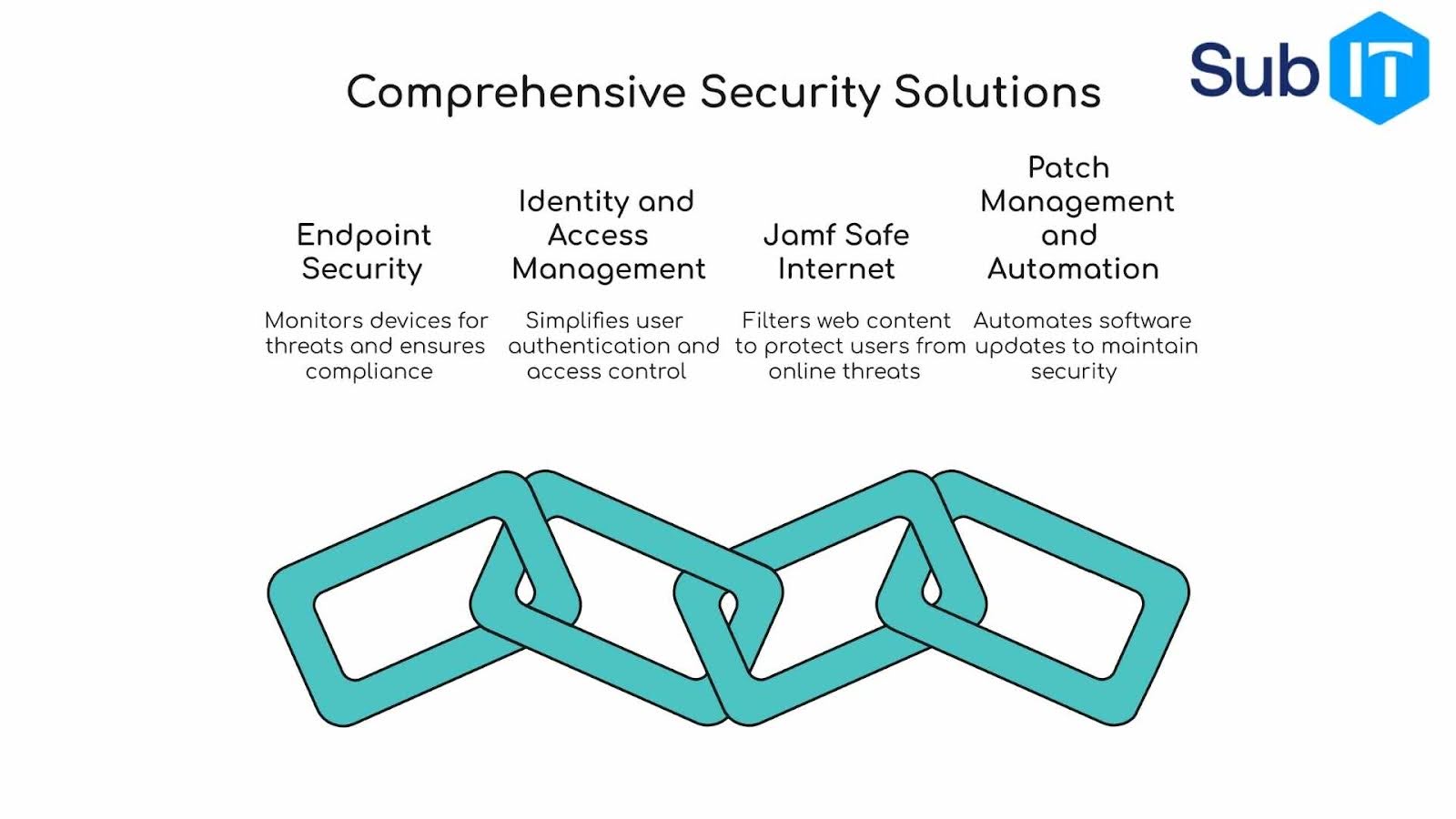
Here’s a breakdown of the core features:
1. Endpoint Security
Jamf Protect monitors macOS devices for threats like malware, unauthorized apps, or risky behaviors, without slowing performance. It uses native Apple telemetry and real-time alerts to flag issues before they spread.
As Jamf reported in 2025, infostealer malware grew by 28% year-over-year. Tools like Jamf Protect help stop these threats at the endpoint, especially in remote environments.
IT teams can customize detections, create automated responses, and generate compliance reports, all from the same Jamf dashboard.
2. Identity and Access Management
Jamf Connect lets users sign into their Macs using cloud identity providers like Okta, Azure AD, or Google Workspace. It replaces local Mac passwords with secure, synced credentials, making onboarding faster and access safer.
From day one, employees get a personalized, secured Mac without IT manually creating accounts. It also supports password sync, multi-factor authentication, and seamless user provisioning.
For IT teams managing remote or hybrid staff, Jamf Connect simplifies identity management while reducing support tickets.
3. Jamf Safe Internet
Jamf Safe Internet helps schools and businesses block harmful content and online threats. It filters web traffic based on categories like malware, phishing, or adult content, without slowing down the user’s connection.
It’s especially useful for protecting students, remote workers, or shared iPads in open environments. Policies can be customized by user group, location, or device type.
For organizations needing content control with minimal setup, Safe Internet adds a strong layer of web security inside the Jamf ecosystem.
4. Patch Management and Automation
Jamf Pro tracks app versions across your fleet and automates patching for macOS and third-party software. You can schedule updates, enforce compliance, or give users a deadline to install, without interrupting their work.
This keeps devices secure and reduces the risk of vulnerabilities from outdated software. For busy IT teams, it means fewer manual tasks and faster response to emerging threats.
Patch management is one of Jamf Pro’s biggest time-savers, especially for organizations with large or distributed device counts.
3 Benefits of Using Jamf Pro
Jamf Pro is about saving time, improving security, and giving users a smoother experience. Here’s what organizations gain by using it:
1. Time Savings for IT Teams
Jamf Pro reduces setup and support time across the board. With zero-touch deployment, IT can ship devices directly to users, preconfigured and ready to go.
Tasks like patching, app installs, and password resets are automated, so teams spend less time on repetitive work. For growing businesses, this means fewer tickets and faster scaling with the same staff.
2. Improved End-User Experience
Jamf Pro helps users get to work faster. Devices arrive preconfigured, apps are easy to install through Self Service, and logins are seamless with Jamf Connect.
This cuts down on onboarding friction and support requests. Employees don’t need IT to install apps or troubleshoot common issues, everything’s designed for autonomy and uptime.
3. Security at Scale
Jamf Pro gives IT full visibility and control over every Apple device, no matter where it’s used. With Jamf Protect, threats are detected in real time. With policy enforcement, misconfigurations are corrected automatically.
You can apply security baselines, deploy updates, and lock or wipe devices remotely, all without disrupting users. It’s a scalable way to manage growing fleets without compromising on safety.
Need a Smarter Way to Manage Apple Devices?
Jamf Pro helps IT teams deploy, secure, and support Apple devices without the usual overhead, and as a certified Jamf MSP, SubIT makes it even easier.
If you’re managing teams across locations or scaling fast, SubIT makes sure you get the most from Jamf Pro. We deliver fast deployments, airtight security, and responsive support, built for businesses like yours.
Reach out here to see how we can streamline Apple management for your team.
